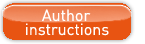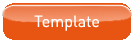2 steps are needed to submit your proposal:
- 1/ Submit your abstract summary via the online form (only if you did not submit a declaration of intent);
- 2/ Once you have received the confirmation email, submit your extended abstract by November 20th, 2017.
1/ Guidelines to fill in the abstract online form:
Create an account on the online system (or connect to your SciencesConf account with your user name and password).
In the left menu, click on "Call for papers", then on "Submit".
STEP 1 - "METADATA"
- Title: enter the title of your paper in the language used in your contribution (English or French).
- Abstract: 10 to 15 lines maximum.
- Type: specify if you wish to present orally or only a poster.
- Topic: select the theme that fits your contribution.
- Language of text: select the writing language of your text (English or French).
- Keywords: 5 keywords maximum.
- Comment: feel free to enter any comment (optional).
STEP 2 - "AUTHOR(S)"- Warning: if your contribution involves coauthors please add their names and contact information by clicking on "Add an author" on the author page.
STEP 3 - "FILE(S)" - Please do not add any file at that step of the process.
STEP 4 - "OVERVIEW" - Once the form is filled in, click on "Submit". In the following days, you will receive a confirmation email sent by the secretariat for you to submit your extended abstract.
2/ Guidelines to submit your extended abstract:
Once you have received your validation email from the secretariat, you can submit your extended abstract. It must be submitted by November 20th, 2017 at the latest, in WORD format, and comply with the compulsory I.S.Rivers template (and instructions to authors):
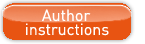
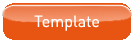
- Connect to your SciencesConf account.
- In the "Submissions" menu, you will find your contributions. Click on the
 "Add the paper" icon of the one for which you wish to submit an extended abstract;
"Add the paper" icon of the one for which you wish to submit an extended abstract;
- You may modify the information entered in the fields or leave everything as it is. Click on "Next step" until the file upload page. Click on "Choose file" to select your Word file, then on "Upload". Click on "Next step", and at last on "Submit".